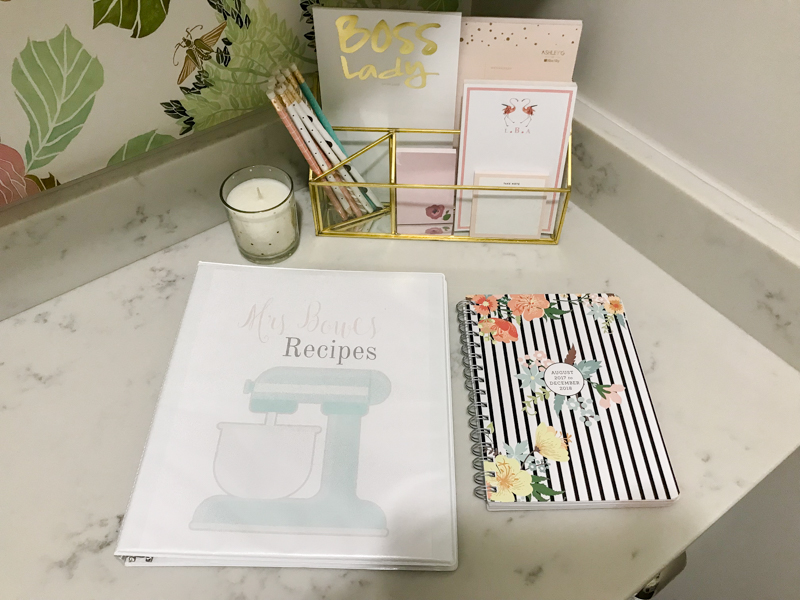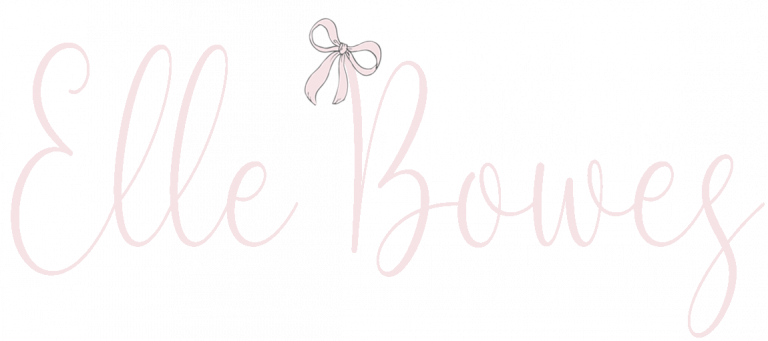I am admittedly late to my whole 2018 resolution but better late than never, right? I wanted to make a realistic change this year and it was all centered around saving money on food and actually knowing WHERE our money was going. Budgeting and meal planning has become my main priority now! I have failed in the area of budgeting for the last couple years but when looking back at our 2017 expenses, I realized we often times were spending more money on food than on our housing expenses. WOAH. Big flag for me! I decided to learn how to easily meal plan, get groceries, and save money.
When using Pinterest and other blogs for meal planning, I got extremely overwhelmed and would fail every time. That led me to finding a system that was less time consuming, fun, and manageable. With a very active 1 year old, I didn’t have hours to spend on meal planning and getting things together so on top of saving money, I needed to save time. I’m sharing what has been working for us this year. I’ve cut our food budget from over $2500 a month to $700 in groceries and I budgeted $150 for date nights and eating out. Here are the details!
DOWNLOAD THE GUIDE HERE!
MEAL PLANNING MADE EASY
ONE: Get a family planner made for meal planning (my go to is here).
TWO: Organize recipes in a binder and on Pinterest (follow my board here).
THREE: Use apps and/or coupons to save additional costs (must downloads are iBotta, DOSH, ebates, Target).
MUST HAVE FAMILY PLANNER
My all time favorite family organizer is this one. After trying MANY, this one is the simplest and most functional which made meal planning easy and fun. It has easy tear off grocery lists and menu guides which I tear off and bring with me to the store.

ORGANIZING YOUR RECIPES
I am old school… the apps don’t work for me and it was too time consuming so I got a binder, print the recipes and keep them all in one place. Making a long list of my rotating go to recipes to keep in the front of my binder also has been helpful! I can easily scroll the list and add a meal to the plan. I pin my recipes and print them so I can go back if needed or share it when asked. Here is my binder and meal planning planner that I am obsessed with.
You can follow my Pinterest recipe board here! I will keep it updated regularly!
SAVING MONEY AND GETTING MONEY BACK
I am the first to admit, I did NOT think those rebate apps or couponing was worth it. Now? Well, it has become a little game for me and after learning about the new Target scanner in their app, I decided to try a few other money saving apps. I am happy to report, they are SO worth it! Here’s the ones I use and what they’re good for! Use the links to join and on some of the apps we can be on a “team” together which saves everyone more money! YAY!
MONEY SAVING APPS
iBotta This is my 100% go to for groceries. You don’t link a card! Simply screen shot your receipt, choose the rebates you want to add and they send it to your PayPal account. It’s incredible! I use this at Target, Publix, Walmart, Whole Foods, CVS, Amazon, Harris Teeter, Babies R Us and more! You can see what items that week are on rebate and it adds up FAST. This takes me about 3-5 minutes a week to save extra money on food, diapers, Amazon purchases, etc.
DOSH I LOVE this app! It has been rated one of the best and I can see why! I use it less than iBotta but it has great savings. It will show you local rebates around you and things online. I use it for our pizza nights and save money back from places like Papa Johns and when we eat out at Chilis or hundreds of other restaurants! They have a TON of big brands with super high rebates in the 10% and up range!
Ebates For more specific purchases, I use this app. So when searching for a new car seat, or something at Best Buy, I will check their rebates. They offer the most stores in my opinion but the app isn’t as user friendly so it took me a little time to figure out! I saved money on diapers this week with ebates at Wal-Mart.
Target OH my! If you have not used the new Target app, GET IT! It’s amazing. Here’s the deal… they basically have hidden sales on it. You open the app, go to the scanner at the top and scan EVERYTHING you are buying. It will randomly take 5%, 10%, 15% and more off your items! Even if they are on sale, it takes off an additional amount! We saved $6 on our last grocery bill from doing this on top of the $5 rebate we got back from iBotta. It scans quickly and kids have fun doing it, too! These sales are not advertised so scan everything!!!
You can also earn even MORE money by sharing the apps with your friends and family. I have seen people making hundreds and even thousands of dollars with the apps so I knew I had to try it! It doesn’t cost anything so I was sold on getting in on the savings!
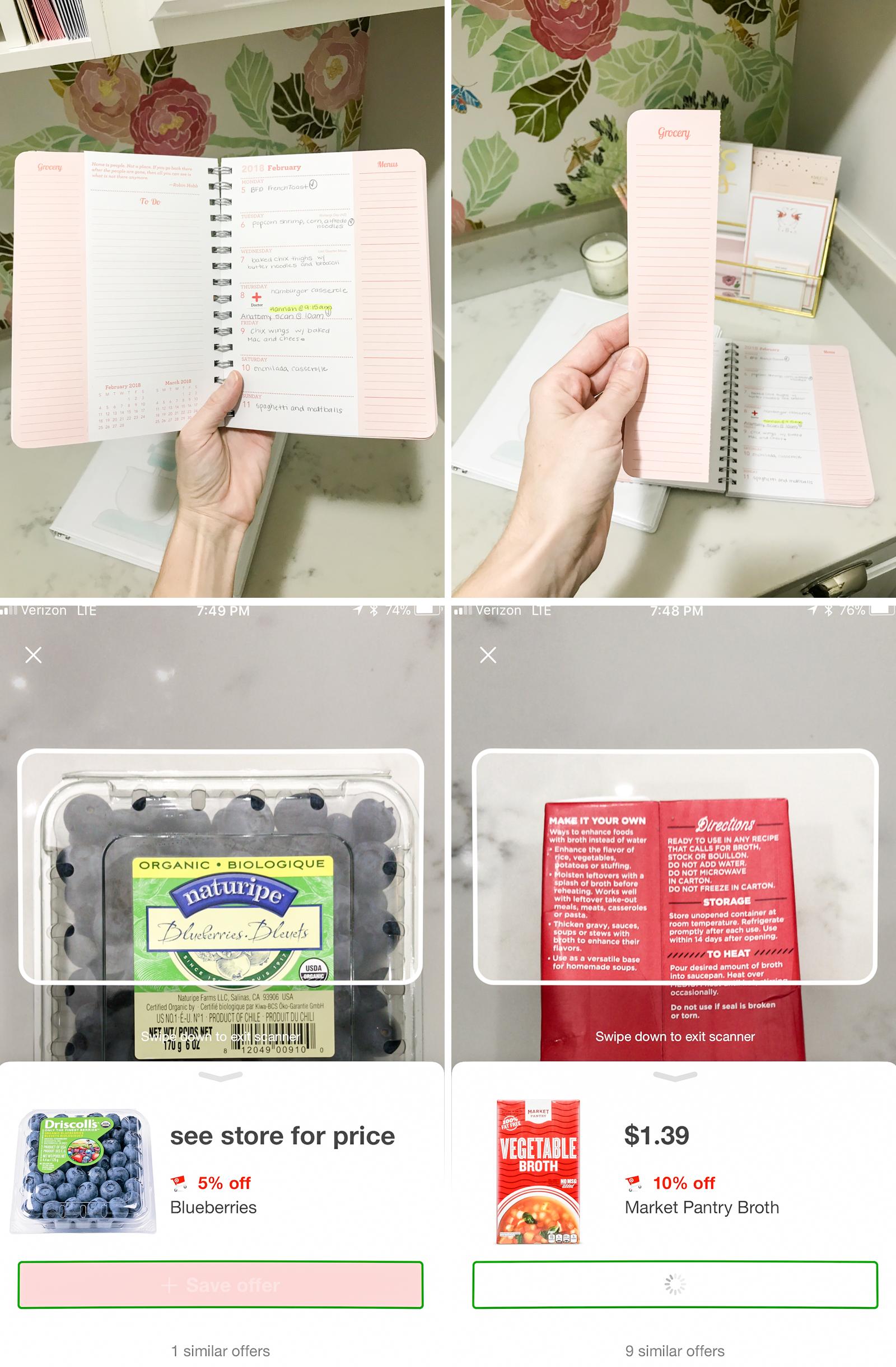
MAKING THE PLAN
I use my binder and Pinterest board to look at recipes and I write them in my planner which I am showing below. I make a list of the groceries I know I need on the easy tear of list to the left. I then check iBotta for any items like orange juice, bananas, pasta sauces and more to see what rebates are there and I add them to my saved offers for later. Once I make my list for about 10 days, I check my pantry for any items I don’t need to keep on the list and I am ready to head to the store!
I scan everything at Target with the app I shared and then scan my receipt after for iBotta! I make pizza night choices and eating out choices from DOSH because who doesn’t want 10% back for doing nothing? I do a big shopping day 2-3 times a month then run out here and there for little things if needed. Stick to whats on the plan and list but if you want to cheat, use the other apps to find some rebates at local restaurants or pizzas!
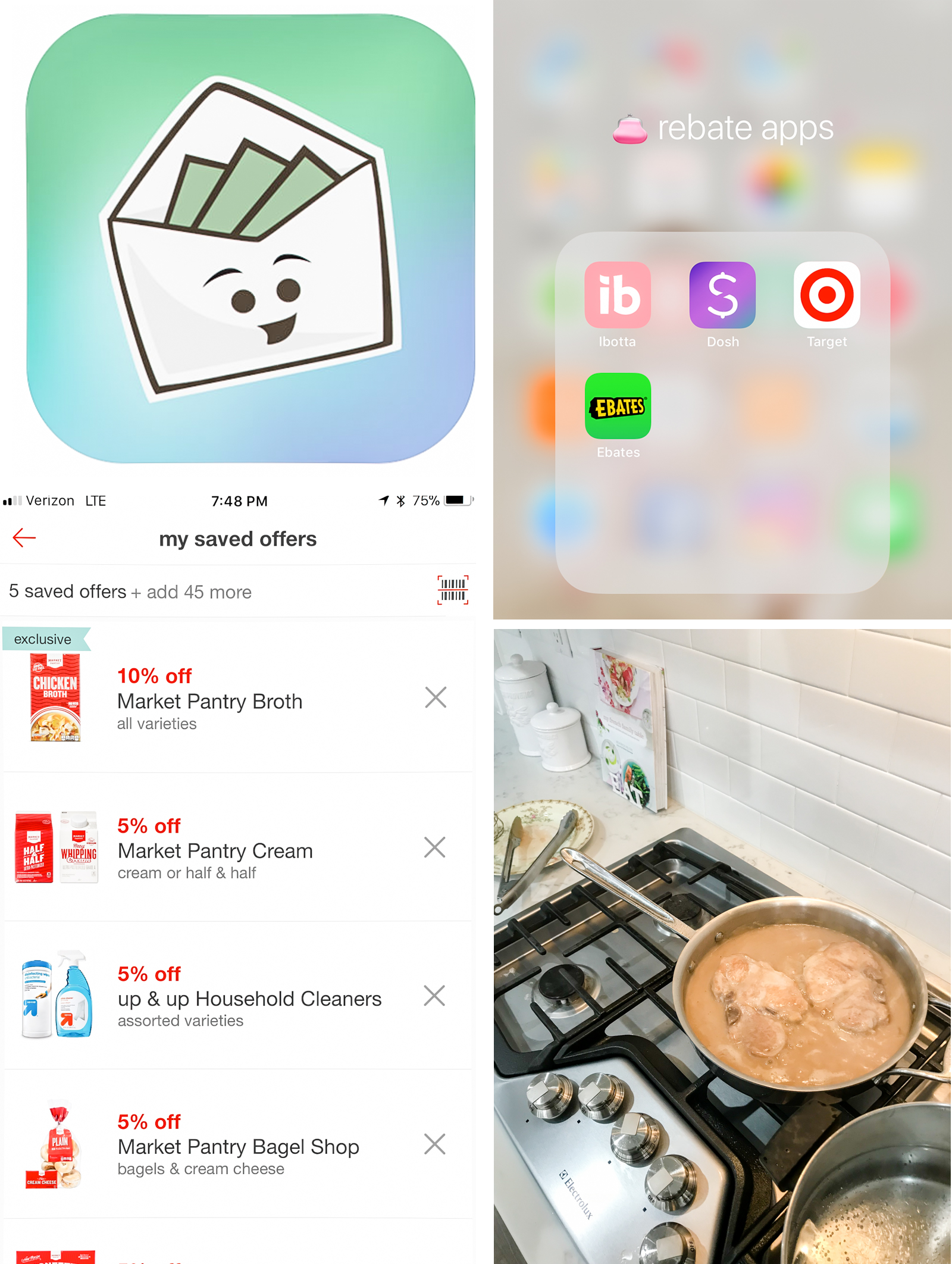
BUDGETING TOOLS
As much as I love pen and paper, I knew I needed something that I could take with me everywhere. My best friend suggested the Good Budget app because it’s the Dave Ramsey envelope way but virtual. I create a budget each month for groceries, date nights, eating out, gas, medical expenses, babysitting, and child expenses. This is outside of our standard, known bills like mortgage, electric, water, internet etc. I add my receipts as the month goes on and it shows your budget bar for each category and how much you have left for that month. I use the free version and have loved it!
Good Budget (on computer) and the app!
KITCHEN FUN
So now that we know how to save money and plan it out, let’s save some time with what I use most in my kitchen! The ever famous Instant Pot is a MUST. I just made Chicken Fettuccini Alfredo in 6 minutes y’all. You will love it. The recipes for it are endless and it makes clean up a lot easier! For those that love slow cookers, make sure you aren’t using the traditional crock pots, I have read some scary things about the materials used and apparently they are linked to cancer. Ceramic cast iron is safest!
I get asked a lot about my pink dutch oven. It is from Target but they are in and out of stock! Check your local store for them! I have included some other options that will honestly last a life time so don’t stress over the prices.

Here are my other favorite dutch ovens: this Le Creuset, this cute pink one, and this rose pink one!

I will be sharing my meal plans going forward and keeping my recipes updated on Pinterest! I can’t wait to try a few more new recipes! Feel free to share your favorites with me!
Happy Saving!!